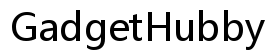Can Factory Reset Remove Viruses Completely?
Introduction
Dealing with a relentless virus on your smartphone or computer can be daunting, leading many to consider a factory reset as a potential solution. A factory reset purges personal data and settings, potentially flushing out unwanted malicious software. However, this method is not infallible and may fail to tackle certain malware types.
While it appears as a straightforward fix, grasping the mechanics of factory resets, their constraints, and alternative methods is crucial for effectively safeguarding your devices against viruses. This guide aims to provide insights into utilizing factory resets while enhancing device security.

Understanding Factory Settings and Viruses
Factory settings are the device’s default configuration when initially purchased, involving a complete clean-up of personal data, apps, and settings. This action often resolves performance glitches, clears data before selling a device, or attempts to address virus issues. But how reliable is it at eradicating viruses?
Viruses, as malicious software, can infiltrate devices in diverse forms, such as Trojans, worms, or ransomware. While some lay dormant, others disrupt operations or compromise data. Given this diversity, a universal remedy like a factory reset may not always be adequate.
Understanding the functioning of both factory settings and viruses is essential in evaluating the viability of a factory reset as a solution. This knowledge helps in making informed decisions and managing expectations regarding virus eradication through factory resets.
How Factory Reset Works
A factory reset restores a device to its original software and settings by eliminating user-installed applications, settings, and files. Here’s a breakdown of the process:
- Data Erasure: It removes stored data, including documents, apps, and settings.
- Reverting Software: The device’s operating system (OS) is reinstalled in its default state.
- Default Settings: All user customizations are undone, returning to manufacturer-set configurations.
These steps aim to provide a clean start, free from performance issues often arising from corrupted software or conflicts. However, the effectiveness in removing all viruses is a topic for debate.

Can Factory Reset Remove All Types of Viruses?
While restoring factory settings may wipe out many viruses, particularly those targeting the OS or user files, it may not address all malware challenges:
- Rootkits: Embedded in system firmware or bootloader, these resist removal during a factory reset.
- Advanced Persistent Threats (APTs): Exploiting stealthy methods, they can resurrect post-reset.
- Resilient Malware: Targeting areas not impacted by traditional resets, these pose a challenge.
Though effective against many viruses, encountering advanced threats requires additional strategies. Recognizing these limits enables a more comprehensive approach to device protection beyond factory resets.
Limitations of Factory Reset for Virus Removal
While powerful against numerous virus types, a factory reset doesn’t guarantee complete eradication. Notable limitations are:
- Firmware or Hardware-Level Infections: Malware residing in non-volatile storage may evade a reset.
- Data Recovery: Using specialized software, some data—and possibly the virus—can be retrieved.
- Vulnerability to Re-infection: A post-reset device remains prone to recurring threats without preventive measures.
These constraints highlight the necessity for extra security steps following a factory reset and underscore the importance of pursuing alternative antivirus measures beyond resetting.
How to Safely Perform a Factory Reset
Conducting a factory reset meticulously helps avert data loss and ensures its potency in combating virus issues. Here’s how to conduct it on various devices:
Steps for Android Devices
- Back Up Data: Secure crucial data before a reset.
- Access Settings: Go to ‘Settings’ > ‘System.
- Reset Options: Choose ‘Reset Options’ > ‘Erase all data (factory reset).
- Confirm Action: Follow prompts to initiate the reset.
Steps for iOS Devices
- Back Up Data: Use iCloud or iTunes to save important files.
- Open Settings: Navigate to ‘Settings’ > ‘General.
- Reset Options: Select ‘Reset’ > ‘Erase All Content and Settings.
- Confirm and Reset: Confirm choice and initiate the reset.
These steps ensure a thorough reset, though caution is advised regarding certain malware types that might survive.
Post-Reset Security Best Practices
A factory reset also presents a chance to bolster device security. Enhance protection with these steps:
- Install Antivirus Software: Choose reputable programs for ongoing threat protection.
- Regular Updates: Keep all software, especially the OS, regularly updated to fix vulnerabilities.
- Strong Passwords: Enable strong, unique passwords, and activate two-factor authentication for accounts.
- Secure Networks: Utilize secure and private networks to thwart unauthorized access.
Adopting these practices can minimize reinfection risks and elevate the security of your device.
Alternatives to Factory Resets
Beyond factory resets, alternative solutions can offer potentially more effective virus management:
Antivirus Software
- Install Comprehensive Antivirus: Leverage tools renowned for efficient scanning and virus removal.
- Frequent Scanning: Regularly scan systems to detect and neutralize threats early.
Professional Help
- Consult IT Professionals: Seek expert assistance for complex or persistent malware issues.
- Specialized Tools: Professionals may have access to tools surpassing public availability for stubborn infections.
These alternatives can complement or substitute factory resets, providing extra security layers for virus eradication.

Conclusion
While factory resets provide a method to eliminate numerous viruses, they don’t assure full protection against all malware types. Understanding their capabilities enables informed choices in managing device security. When paired with protective strategies and alternative solutions like antivirus software, users can effectively secure and handle viruses on their devices.
Frequently Asked Questions
Can factory resets remove all malware?
No, factory resets cannot guarantee removal of all malware, especially those in system firmware or capable of reinstalling post-reset.
Is it necessary to back up my phone before a factory reset?
Yes, backing up is essential as a factory reset erases all information stored on the device.
What should I do if a virus persists after a factory reset?
Consider using specialized antivirus software or seeking professional help for thorough analysis and resolution.