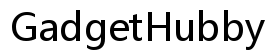How Old is My Sceptre Monitor?
Introduction
Understanding the age of your Sceptre monitor can be beneficial for various reasons, such as troubleshooting issues, selling or upgrading, and warranty considerations. Knowing when your monitor was manufactured can give you insights into its expected lifespan and compatibility with modern software and hardware. This guide provides step-by-step methods to identify the age of your Sceptre monitor using model and serial numbers, firmware versions, and manufacturer resources. By the end of this blog, you will have the tools to accurately determine your monitor’s age and gain a clearer understanding of its technical specifications.

Identifying Model Numbers and Specifications
The first step in determining the age of your Sceptre monitor involves identifying its model number and specifications.
Here’s how to find them:
1. Check the Monitor Label: Usually, monitors have a label on the rear side that includes the model number. This label may also contain other important details such as the serial number and manufacturing date.
2. Monitor Manual: If you have stored the manual that came with your monitor, it would have the model number and specifications listed clearly.
3. On-Screen Display (OSD) Menu: Some Sceptre monitors allow users to access device information via the OSD menu. Simply navigate through the menu settings, and you might find the necessary details.
Checking the Model Number:
– Look for a sequence of numbers and letters. The model number often includes a combination like ‘X24WG’ or ‘E225W’.
– The specifications, such as screen size, resolution, and refresh rate, might also be listed near the model number.
Once you have identified the model number, you can search online for product reviews, release dates, or official Sceptre announcements. This information might help you contextualize the era your monitor was released and provide clues about its age.
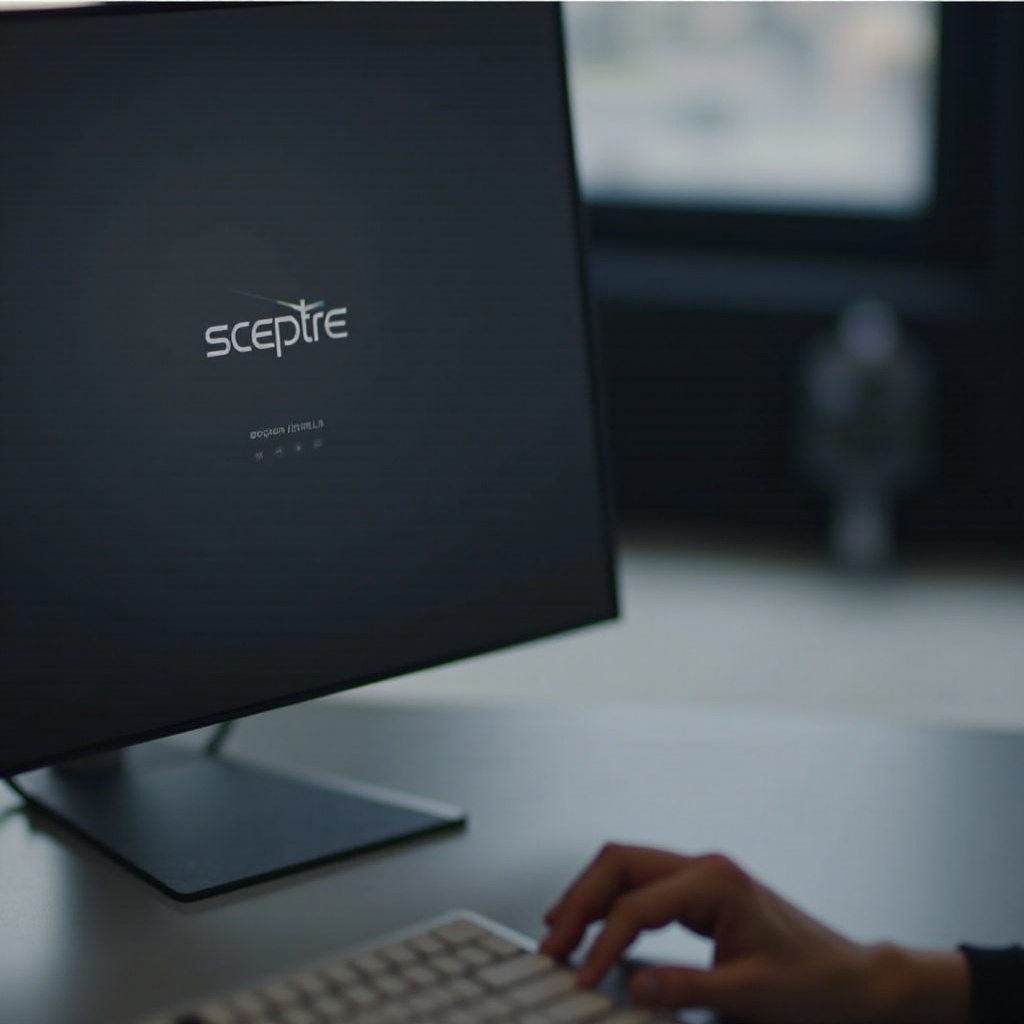
Checking the Firmware Version
Firmware version is another critical indicator of the age of your monitor. Firmware updates are released by manufacturers to improve functionality or add new features. Hence, the firmware revision can give you an insight into the production and support timeline.
How to Check Firmware Version:
1. Using OSD Menu:
– Navigate to the settings menu on your Sceptre monitor.
– Look for the ‘Information’ or ‘About’ section.
– Locate the firmware version number.
- Manufacturer Website:
- Visit the official Sceptre website.
- Search for your monitor model.
- Check the firmware update section for historical update logs.
Comparing the firmware version on your monitor with the latest available on the website will help you ascertain when your monitor received its last update, providing an estimate of its manufacturing period.
Using Serial Numbers and Manufacturing Dates
Serial numbers are unique codes assigned to electronic devices, including monitors, and can be used to trace their manufacturing details.
Steps to Find and Use Serial Numbers:
1. Locate the Serial Number: The serial number is often found beside the model number on the label at the back of your monitor.
2. Decoding the Serial Number:
– Some manufacturers incorporate manufacturing dates within their serial numbers. Check for a sequence or code that matches a date format.
– Visit online resources that may help decode Sceptre serial numbers or contact Sceptre support for precise information.
Manufacturing Date:
– Visible Date: Sometimes, the manufacturing date is directly printed on the label.
– Using Serial Number Lookup Tools: Enter your serial number into an online lookup tool if available for Sceptre monitors.
This approach can provide you with the exact production month and year of your monitor and is one of the most reliable methods for determining its age.
Exploring Manufacturer Resources
Manufacturer resources can offer a wealth of information about your monitor’s age and specifications. Here’s how you can leverage them:
Official Website:
– Support Section: Visit the support section and look for your monitor model.
– You may find product manuals, specifications, and historical information about your monitor.
– Contact Support: Directly reach out to customer service for specific inquiries.
– They can provide detailed reports based on your model and serial number.
Product Documentation:
– Manuals and Datasheets: Often available in downloadable formats on the official website, these documents contain detailed manufacturing and release information.
– Update Logs: Logs about firmware updates and product changes might provide clues about production timelines.
Using these manufacturer resources ensures you get accurate and verified information directly from Sceptre.
Community and Forum Assistance
Another valuable resource for identifying the age of your Sceptre monitor is the broader community and online forums.
Benefits of Community Help:
1. Expert Interaction: Forums dedicated to hardware and tech often have experts who can provide guidance.
2. User Experiences: Other users may have already asked similar questions, and you can benefit from their inquiries.
Where to Seek Help:
– Tech Forums: Websites like Tom’s Hardware, Reddit’s r/techsupport, and the Sceptre forum page.
– Q&A Sessions: Post your model number and serial number, and request assistance identifying the manufacture dates.
Forum interactions can provide personalized help and sometimes quicker solutions compared to formal support channels.
Conclusion
Determining the age of your Sceptre monitor requires a combination of methods, including identifying model and serial numbers, checking firmware versions, and leveraging manufacturer resources. By systematically following the steps outlined in this guide, you can accurately assess the age of your monitor. This information will help you make informed decisions regarding its usage, upgrades, and possible resale.
Frequently Asked Questions
How can I contact Sceptre customer support for information on my monitor?
You can contact Sceptre customer support by visiting their official website and navigating to the support section. There, you’ll find options for email support, phone support, and live chat. Make sure to have your model number and serial number ready for quicker assistance.
What should I do if I can’t find my monitor’s model or serial number?
If your monitor’s label is unreadable or missing, check the original packaging or the manual. Alternatively, accessing the On-Screen Display (OSD) menu may reveal these details. If all else fails, contacting Sceptre support with your purchase details may help.
Are there online tools specifically for identifying monitor ages?
While there may not be dedicated tools for Sceptre monitors specifically, general serial number lookup tools and electronics databases can sometimes provide this information. Always verify the credibility of these tools before use.