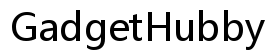Troubleshooting Printer Paper Not Feeding Issues: A Complete Guide
Introduction
Printer paper not feeding correctly can halt your productivity, causing frustration and delays. Whether you’re printing important documents or cherished photographs, if the paper isn’t feeding into the printer smoothly, projects get stalled. This guide is crafted to help you pinpoint the reasons behind paper feed issues and discover ways to resolve them effectively. By following these steps, you’ll soon be back on track with your printing tasks, ensuring efficient and reliable printer performance.
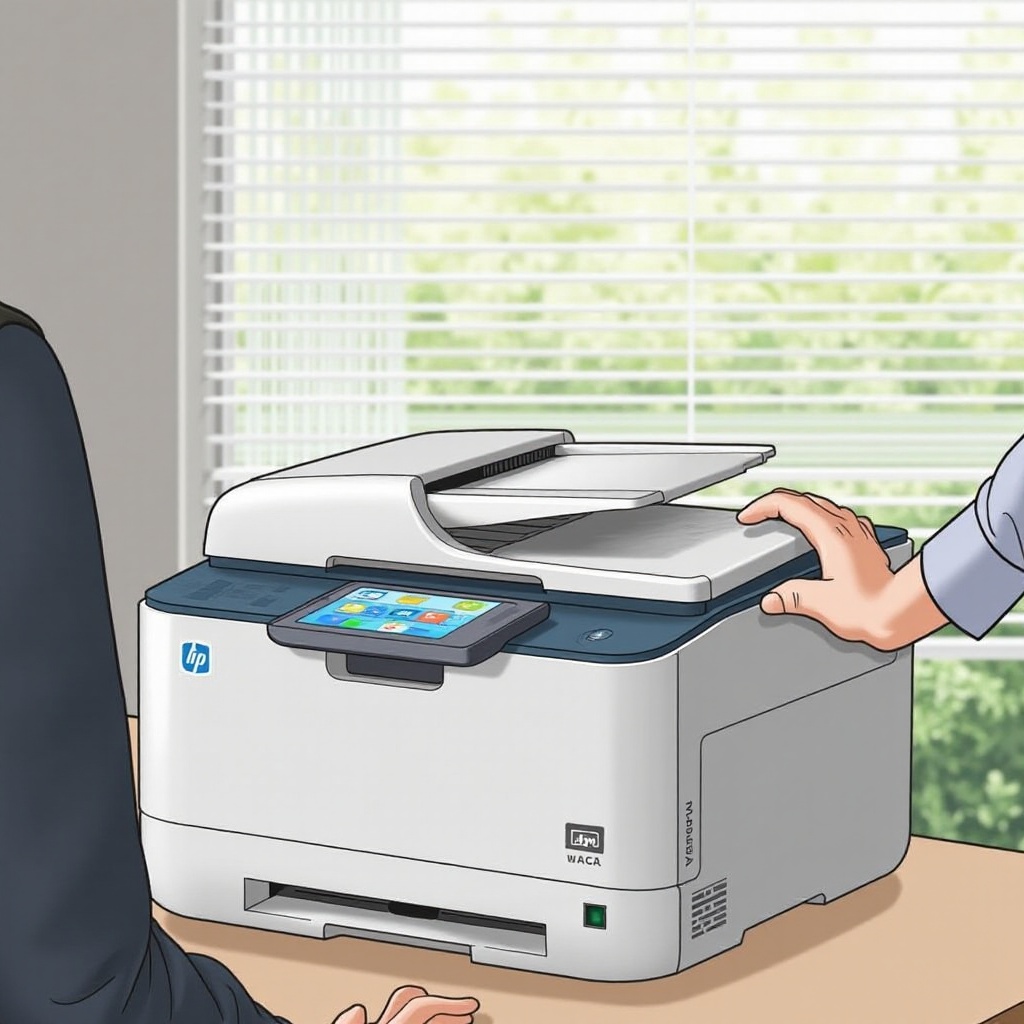
Understanding Printer Paper Feeding Problems
Paper feed issues in printers are more common than many realize. Understanding why your printer might not be feeding paper correctly is vital in tackling these challenges head-on. Feed problems manifest when the printer fails to pull paper through its system, resulting in errors or incomplete print jobs. Such issues can arise due to hardware malfunctions, simple user errors, or even environmental factors, making diagnosis crucial. Recognizing these problems early can prevent damage to your printer and save you time and stress.
Grasping the basics behind paper feed issues lays the foundation for effective troubleshooting. Identifying whether the problem lies within the printer’s mechanics, incorrect settings, or external factors permits users to tackle the problem from an informed perspective, ensuring accurate solutions are applied. As we delve into the specific causes and troubleshooting techniques, you’ll be better equipped to maintain a smoothly functioning printer.
Common Causes of Paper Feed Issues
Printers might fail to feed paper due to a variety of causes. Understanding these causes helps in directing effective corrective measures.
Dirty or Misaligned Rollers
Rollers play a crucial role in paper feeding. When dirty or misaligned, they cannot grip the paper effectively. Dust, debris, or ink can accumulate on rollers over time, hindering their functionality. A slight misalignment can also affect the rollers’ ability to handle paper, leading to feed errors.
Incorrect Paper Type or Size
Using paper that’s too thick, thin, or improperly sized can lead to feeding problems. Printers are designed to work with specified paper dimensions and weights. If your paper deviates from these specifications, the feed mechanism might struggle to process it, causing jams or refusal to feed at all.
Overloaded Paper Tray
An overloaded paper tray can lead to bending, creases, and feed jams. Proper loading practices ensure that paper feeds smoothly without resistance. Additionally, overfilling trays might result in pressure on feed mechanisms, leading to problems.
Recognizing these common causes not only helps in resolving the current issues but also prepares you for the preventive measures in the next sections.
Step-by-Step Troubleshooting Guide
Resolving paper feed issues involves methodically addressing potential sources of the problem. The following steps guide you through essential troubleshooting tasks, designed to restore efficient printer functionality.
Cleaning Printer Rollers
- Turn off the printer: Unplug the device to ensure safety during cleaning.
- Access the rollers: Consult your printer manual to open the area where rollers are located.
- Use a lint-free cloth: Dampen the cloth slightly with water or isopropyl alcohol, then gently wipe the rollers to remove debris.
- Align the rollers: Ensure they are properly situated in their holders to maintain functionality.
Adjusting Paper Tray and Guides
- Examine the tray: Remove all paper from the tray and inspect it for any broken or misaligned components.
- Load correct paper type: Align the paper guides according to the paper dimensions provided in your printer’s manual.
- Test load: Insert a small number of sheets to ensure they glide smoothly when the tray is closed.
Selecting the Correct Paper
- Check compatibility: Verify that the paper you’re using meets the manufacturer’s specifications for your printer model.
- Inspect paper quality: Ensure the paper is free from folds and creases, as these can lead to feed errors.
- Test different papers: If issues persist, try using a different brand or type of paper.
By following these steps, you can effectively tackle common printer paper feed issues, enhancing operational efficiency and minimizing disruptions.

Long-Term Maintenance Tips
Preventing future paper feed issues involves regular care and consideration for your printer and supplies. This proactive approach not only saves time but also extends the lifespan of your device.
Regular Cleaning Schedule
Establish a cleaning routine to keep your printer in optimal condition. Regularly clean rollers and interior components to prevent buildup that could interfere with paper feeding.
Optimal Storage for Paper
Store paper in a dry, cool environment to prevent humidity damage that can affect paper quality and feed. Keep paper in its original packaging until ready for use to protect it from environmental factors.
These maintenance strategies ensure long-term reliability and smooth operation for your printer, reducing potential feed issues that could disrupt your work. Consistent care helps you avoid unforeseen issues and enjoy uninterrupted printing.
Conclusion
Printer paper feeding issues, while frustrating, are not insurmountable. With informed understanding and practical troubleshooting measures, you can maintain your printer’s performance effectively. Whether cleaning, adjusting settings, or choosing appropriate paper, following a comprehensive guide is essential. Keep up with maintenance practices to prevent future problems, ensuring your printing tasks remain as seamless as possible. A little effort in regular maintenance can make a significant difference in your printer’s reliability.

Frequently Asked Questions
Why won’t my printer feed paper even after cleaning the rollers?
Persistent issues may indicate deeper mechanical problems or incorrect settings. Consult your printer’s manual or contact support.
Can using the wrong paper type affect feeding?
Yes, using an incompatible paper type can disrupt feeding mechanisms, leading to jams or failures.
How often should I perform maintenance on my printer?
Routine maintenance every few months is ideal, with more frequent checks if you print regularly or notice issues.