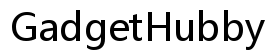How to Charge Fast in Android
Introduction
In today’s digital age, efficiently charging your Android device is paramount as we depend on our smartphones more than ever for work, entertainment, and staying connected. Dwindling power levels and prolonged charging times can disrupt our daily routines. Fortunately, by understanding the factors affecting your phone’s charging efficiency, including chargers, cables, and phone settings, you can significantly reduce charging times. Our comprehensive guide will walk you through steps to enhance charging speeds, ensuring your device is always ready when you need it.

Understanding Fast Charging Technology
Fast charging is a technological boon for smartphone users, enabling reduced recharge times by delivering higher power levels to the phone’s battery. This advancement not only accelerates charging speeds but also ensures safety and maintains battery health through specific hardware and software integrations. Familiarity with fast charging mechanisms equips you to make informed choices regarding the tools and settings needed to optimize performance with minimal risk. Grasping this concept lays the groundwork for selecting compatible and effective charging equipment.
Choose the Right Charger and Cable
Investing in suitable charging tools is crucial for achieving desired charging speeds. Consider the following tips:
-
Use Certified Chargers: Opt for chargers certified for fast charging, ensuring they match your device’s specific standards like Qualcomm Quick Charge or USB Power Delivery. These certifications guarantee safe and efficient power delivery.
-
Select Quality Cables: Choose cables capable of supporting high-current charging, generally 2A or higher. Opting for cheap, inferior cables can detract from the charging process.
-
Original Equipment Manufacturer (OEM) Products: When possible, utilize chargers and cables directly from your phone’s manufacturer as they are optimally designed to work with your device.
Having the right charger and cable forms the foundation for efficient charging. Once equipped, it’s time to delve into optimizing your phone’s settings for better performance.
Optimize Your Phone Settings
Optimizing your phone settings can greatly enhance your device’s charging speed. Here are some practical tips:
Enable Airplane Mode
Activating Airplane Mode suppresses wireless communications like calls, Wi-Fi, and Bluetooth, thereby reducing battery strain and allowing for quicker charging periods.
Turn Off Unnecessary Features
Features such as GPS, Wi-Fi, and background applications consume power even during charging. Disabling them helps more energy focus on charging.
Use Battery Saver Mode
Most Android devices offer a Battery Saver Mode that curtails background activities and reduces performance to lessen power consumption. Enabling this during charging helps concentrate power intake on the replenishing battery.
Enhancing these settings ensures the device maximizes power intake. Avoiding disruptions while the phone charges is the next important step to consider.

Avoid Using Your Phone While Charging
Using your phone whilst charging, especially for resource-heavy tasks like gaming or streaming, divides battery power, slowing the charging process. Leaving the device idle allows all incoming power to focus on replenishing the battery, while also preventing heat generation detrimental to both efficiency and battery longevity. Rest your device for optimal charging speed.
Keep Your Phone Cool
Excessive heat not only affects charging speed but can also deteriorate battery health. Here are a few tips for maintaining a cooler device:
-
Avoid Direct Sunlight: Ensure your phone remains out of direct sunlight or hot environments while charging.
-
Remove the Case: If using a thick case, consider removing it during charging to allow for efficient heat dissipation.
-
Ventilated Charging Spot: Charge your device on hard, cool surfaces rather than fabric or plush items, enabling better heat dispersion.
Maintaining a cool charging environment not only facilitates rapid charging but also extends overall battery life. Once the physical and environmental factors are managed, software maintenance becomes key.
Regular Software Updates
Keeping your Android software updated ensures you have the latest enhancements, including improved power management features. Manufacturers frequently release updates to optimize the charging process and boost battery performance. Stay ahead by routinely checking for and installing updates, enabling automatic updates if your device allows.
Staying updated with the latest software ensures optimal charging performance. With the primary charging practices identified, let’s explore additional charging methods that could offer convenience.
Explore Alternative Charging Methods
While wall chargers are typical, exploring alternative charging methods might provide supplemental benefits:
-
Wireless Charging: Certain wireless chargers are equipped with fast-charging capabilities, though they can generate more heat in the process.
-
Power Banks: Quality power banks that support fast charging can be a lifesaver while traveling without fixed power sources.
-
Car Chargers: Frequent drivers may find fast-charging car chargers convenient to maintain battery levels on the go.
By incorporating multiple charging methods, you ensure your device remains charged whenever required — blending flexibility with efficiency. In conclusion, seamless and swift charging hinges on a combination of suitable tools, settings, and good practices.

Conclusion
Efficiently fast-charging your Android device requires the right combination of charger, cable, optimal settings, and disciplined charging habits. Implementing these strategies not only amplifies charging speeds but also prolongs battery life. Prioritize investing in quality equipment and maintain awareness of the latest software improvements for maximum charging efficiency. Ultimately, achieving a promptly charged phone supports maintaining your daily productivity seamlessly, minimizing downtime.
Frequently Asked Questions
Does fast charging damage my Android phone’s battery?
Fast charging is engineered to expedite charging safely, but consistent exposure to high power might cause battery wear over time. Use fast charging as needed.
Can I use a third-party charger for fast charging?
Third-party chargers can be safe if they are certified and match your device’s fast-charging protocol, though OEM chargers offer the most tailored performance.
Why does my phone charge slowly sometimes?
Slow charging can result from using incompatible chargers or cables, numerous active apps, or high temperatures. Resolving these issues can improve charging speed.