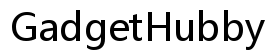How to Charge a Laptop with a Phone Charger: The Ultimate Guide
Introduction
Imagine being in a situation where your laptop charger is missing or damaged, and you urgently need to power up your laptop. In such scenarios, the possibility of using a phone charger to charge your laptop might have crossed your mind. Thanks to technological advancements, using certain phone chargers to power some laptops is indeed possible. This guide will take you through the process of charging a laptop with a phone charger, focusing on compatibility, practical methods, and safety precautions to provide you with an effective and convenient charging alternative.

Understanding the Basics
Before diving into the practical steps, it’s essential to understand the underlying technical details and compatibility factors involved in charging a laptop with a phone charger.
Technical Compatibility
Not all laptops can be charged with any phone charger. The secret lies in the charging port and the power delivery capabilities of each device. Modern laptops and smartphones frequently use the USB-C standard, allowing power delivery beyond traditional limits. To charge your laptop with a phone charger effectively, both your laptop and the phone charger must support USB-C. Furthermore, it’s critical to check the charger’s power output. Insufficient power may result in very slow or no charging at all.
USB-C Power Delivery Explained
USB-C Power Delivery (PD) is a protocol that facilitates increased voltage and wattage, enabling a faster and more robust charging experience. A charger equipped with USB-C PD can deliver between 18W to 100W, suitable for charging laptops. Ensure your phone charger can output the minimum power required by your laptop for effective charging. Understanding this compatibility is a critical step towards utilizing a phone charger for your laptop.

Practical Methods to Charge Your Laptop with a Phone Charger
Knowing that your devices are compatible opens up the possibility to explore various practical methods to leverage your phone charger effectively.
USB-C to USB-C Charging
The simplest approach involves using a USB-C to USB-C cable. Both your laptop and phone charger should feature USB-C ports that support Power Delivery. Connect them using the cable, ensuring it supports the necessary power delivery for optimal results.
Using a Power Bank
Additionally, a high-capacity power bank with USB-C PD can serve as an excellent intermediary. By charging the power bank with the phone charger first, you can subsequently use it to charge your laptop. Just verify that the power bank provides enough wattage to support your laptop charging needs effectively.
The Role of Adapters
In cases where the laptop and phone charger ports diverge, utilizing an adapter might be necessary. Adapters convert connections into USB-C, potentially enabling cross-device charging. Nevertheless, confirm the adapter supports power delivery to avoid any reduction in charging efficiency.
Step-by-Step Charging Instructions
Breaking down the process into clear steps can ensure a smooth operation.
Checking Compatibility
- Ensure your laptop has a USB-C port.
- Confirm that your phone charger supports USB-C PD.
- Verify the charger’s power output and that it meets your laptop’s requirements.
Connecting Safely
- Utilize a compatible USB-C cable.
- Attach one end to the charger and the other to your laptop.
- Watch the charging indicator on your laptop to confirm it’s receiving power effectively.

Safety Considerations
While charging a laptop with a phone charger is feasible, it is vital to adhere to safety guidelines.
Avoiding Overcharging
Most laptops include built-in safeguards to prevent overcharging. Yet, confirm that your phone charger also has this feature. Unplug your laptop once fully charged to conserve energy and extend battery life.
Monitoring Temperature
While charging, avoid laptop overheating as excessive heat can harm internal components. Place your laptop on a hard, flat surface for efficient heat dissipation. Regularly monitor the temperature, ceasing charging if temperatures rise unusually high.
Optimizing Battery Life with Alternative Charging
Using alternative charging methods sometimes benefits the health and performance of your laptop battery.
Battery Health Tips
Avoid charging your laptop to full capacity continuously. If feasible, maintain the charge level between 20% and 80% for a longer battery lifespan. A phone charger with lower power outputs might naturally align with this range, potentially benefiting the battery’s health.
Maintenance Routines
Regularly keep your laptop’s software up to date, as updates commonly include enhancements for battery management. Occasionally calibrate your laptop battery by completely discharging it, then recharging it fully to maintain accurate battery readings and enhance performance.
Conclusion
Charging your laptop using a phone charger is a viable solution, especially when conventional chargers are unavailable. By understanding compatibility, employing the correct methods, and following safety measures, you can seamlessly bridge the power gap during emergencies. Prioritize compatibility and safety to ensure a smooth and problem-free charging experience.
Frequently Asked Questions
Can I charge any laptop with a phone charger?
Not all laptops can be charged with a phone charger. Only laptops with USB-C ports and power delivery support can be potentially charged using this method.
How do I know if my laptop is charging with a phone charger?
Look for the charging indicator on your laptop. This can be an LED light or an icon in the system tray that signals charging activity.
What are the risks of using a phone charger on my laptop?
Using an incompatible charger may result in slow charging, no charging, or damage to your laptop. Always ensure compatibility to mitigate any risks.