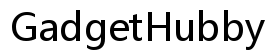What Does Lockdown Mean on My Phone? A Comprehensive Guide
Introduction
Lockdown mode on your phone might sound unfamiliar, but it plays a vital role in enhancing your device’s security. As technology advances, so do the threats targeting smartphones. Understanding features designed to safeguard your private information is crucial. Lockdown mode acts as a robust security measure to protect sensitive data. This guide delves into what lockdown means on your phone, how to enable it, and why it matters for your security. Whether you use an Android or iOS device, comprehending lockdown mode empowers you to make informed decisions about your device’s safety.

Understanding Lockdown Mode on Mobile Devices
As we move further into the digital age, our phones become an extension of ourselves. They hold a wealth of personal data that necessitates robust security features. Lockdown mode on smartphones is designed to temporarily boost the protection of user data by restricting certain functions that might expose sensitive information. For instance, it might disable biometric authentication methods such as fingerprint or facial recognition, thus preventing unauthorized access.
The need for lockdown mode arises from the increasing sophistication of cyber threats and privacy breaches. Smartphones often carry sensitive personal and professional data, making them prime targets for hackers. Lockdown mode serves as a guardrail in situations where your device’s security could be at risk, such as in crowded places or when traveling.
This mode is particularly useful for those who find themselves often in environments where their phone might be physically accessed by others. It’s not about halting the phone’s functions completely but rather about limiting them to ensure your data remains safe.
How Lockdown Mode Works on Different Phone Models
Understanding how lockdown mode operates across various phone brands is essential, as the implementation might differ between Android and iOS devices. Knowing these differences helps you decide how and when to apply this extra layer of security. Moreover, knowing how these systems work gives you the confidence to use them effectively.
Android Phones
On Android phones, lockdown mode is built into the operating system as a response to growing security concerns. When activated, it disables biometric authentication, meaning you cannot use your fingerprint, face recognition, or voice commands to unlock the device. This is crucial in preventing unauthorized attempts to unlock your phone through spoofing methods. Instead, you must use a PIN or password. Moreover, notifications are hidden from the lock screen to further protect your privacy. To leverage the sensitive features of the phone again, you must first manually disable the lockdown mode.
iOS Devices
For iOS devices, lockdown mode also enhances security. Introduced to focus on protecting users from external threats, it operates similarly to its Android counterpart. It disables biometric access methods like Face ID and Touch ID, requiring users to rely on their passcodes. Additionally, it suspends other potentially unsafe features such as Siri from the lock screen. These restrictions make it much harder for anyone else to interact with your device, offering peace of mind in settings where privacy may be compromised.
Steps to Activate Lockdown Mode on Your Phone
Activating lockdown mode on your phone is a straightforward process. The exact procedure differs slightly between Android and iOS but is designed to be user-friendly.
Activating Lockdown on Android
- Press and hold the power button until the power menu appears.
- Tap the ‘Lockdown’ option from the menu. This activates lockdown mode.
- To exit lockdown mode, unlock your device using a PIN or password.
Activating Lockdown on iOS
- Press and hold the side button along with one of the volume buttons until the sliders appear.
- Drag the slider to turn off your device, activating the lockdown feature.
- To unlock your iPhone, you’ll need to enter your passcode on startup.
Why You Should Use Lockdown Mode for Enhanced Security
Lockdown mode offers various security enhancements, making it a valuable tool for anyone concerned about their mobile data security. It provides an extra layer of protection by disabling biometric and voice recognition features prone to hacking methods. This minimizes the risk of unauthorized access through things like forged fingerprints or facial images.
Moreover, lockdown mode limits notifications and access to data from the lock screen, reducing the risk of personal information exposure through alerts or messages. This feature is particularly beneficial if you accidentally leave your phone unattended, as no sensitive information is visible at a glance.
By relying solely on PINs or passwords, lockdown mode emphasizes the importance of these traditional security measures. This step is crucial in reinforcing your phone as a secure fortress, thereby preventing unauthorized access and ensuring sensitive data remains protected.

Pros and Cons of Using Lockdown Mode
While lockdown mode offers significant security benefits, it’s essential to understand its advantages and drawbacks before implementing it.
Pros:
– Enhanced security by disabling easily compromised features like biometrics.
– Increased privacy due to restricted notifications on the lock screen.
– Peace of mind in high-risk situations such as traveling or crowded events.
Cons:
– Inconvenience of entering PINs or passwords for every unlock attempt.
– Temporary loss of access to convenient features like voice commands and quick unlock methods.
– Possible delays in responding to important messages due to hidden notifications.
Best Practices for Mobile Security Beyond Lockdown Mode
While lockdown mode offers notable security benefits, it’s part of a broader strategy for protecting your mobile device. Here are additional practices to ensure your phone stays secure:
- Regularly update your operating system and apps to patch security vulnerabilities.
- Use strong, unique passwords for all accounts linked to your phone.
- Install antivirus software tailored for your specific operating system.
- Be cautious of suspicious links and downloads in emails or messages.
- Regularly back up important data to prevent loss in case of a security breach.
- Enable two-factor authentication for extra security on accounts and apps.
Conclusion
Lockdown mode is a valuable security feature available on both Android and iOS devices. It acts as a robust safeguard against unauthorized access by disabling specific functionalities. While it has drawbacks, its benefits in enhancing security cannot be overlooked. When combined with other best practices for mobile security, lockdown mode forms a crucial component in protecting your data from ever-evolving cyber threats.
Frequently Asked Questions
What are the most common use cases for Lockdown Mode?
Lockdown mode is often used when heightened security is needed, like during travel, in crowded areas, or when privacy could be at risk.
Will enabling Lockdown Mode affect my phone’s performance?
No, enabling lockdown mode primarily affects how you unlock your phone and access notifications, without impacting overall performance.
How do I disable Lockdown Mode if needed?
To disable lockdown mode on both Android and iOS, simply unlock your phone using your PIN or password. The device will then return to its usual settings.